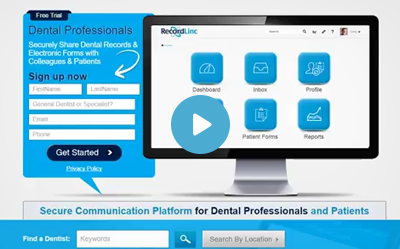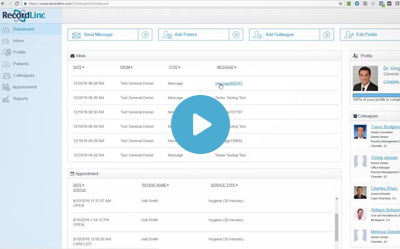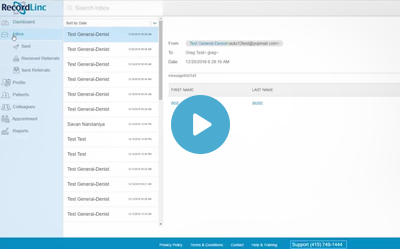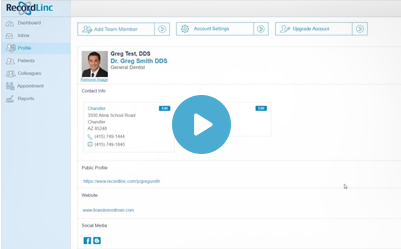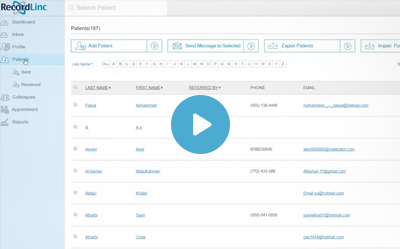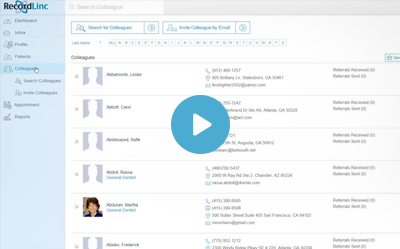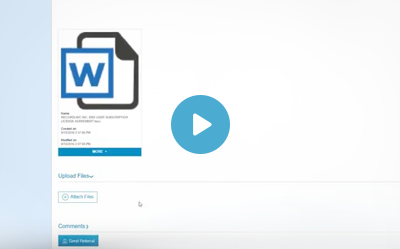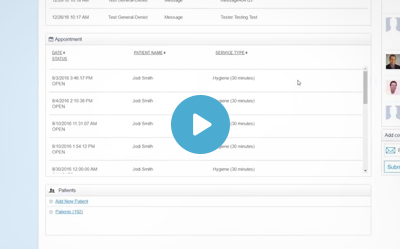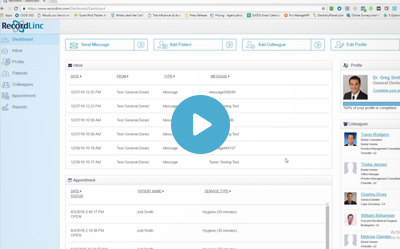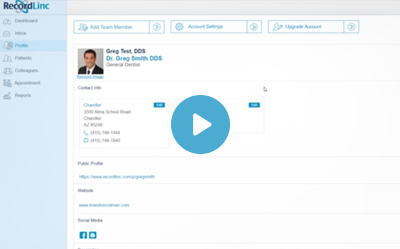Help & Training for RecordLinc
Below you will find help and training videos for RecordLinc. If you have additional
questions, please go to the Contact
Page or “Request Information” box on the right and submit an inquiry form, and we
will respond shortly. If you need immediate help please call us at (415)749-1444.